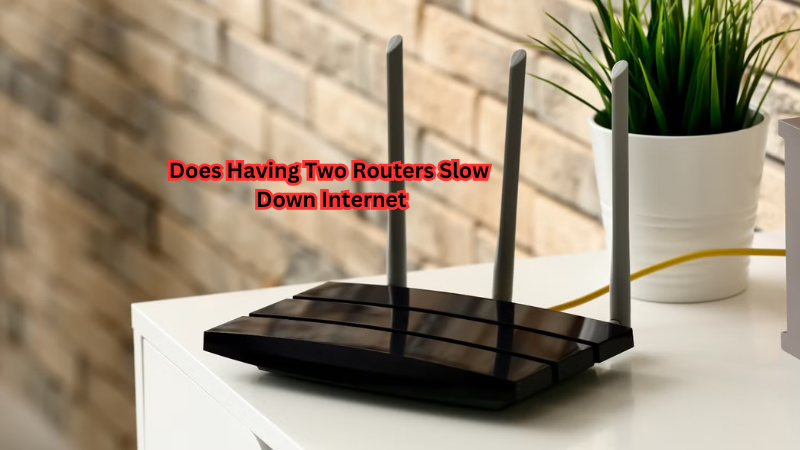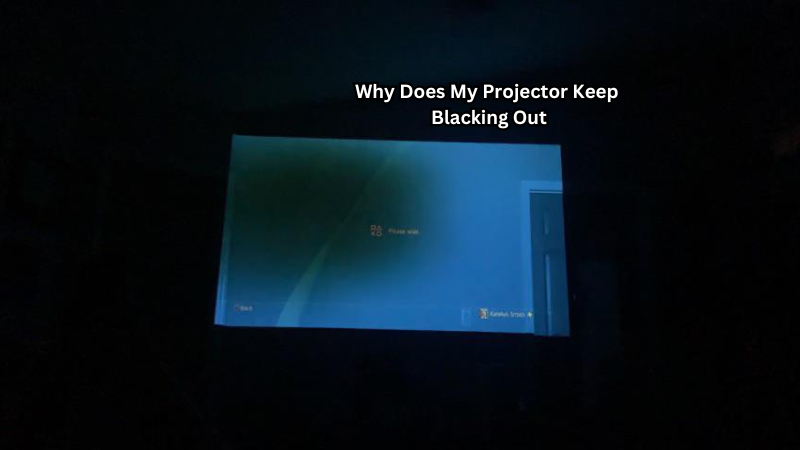Having a reliable and fast internet connection is essential in today's digital age. Many people rely on the internet for work, education, entertainment, and communication. With the increasing number of devices connected to our home networks, it's common to experience slow internet speeds.
One solution that some people consider is having two routers in their network setup. However, this raises the question: does having two routers slow down the internet?
In this article, we will explore the impact of having multiple routers on your internet speed and provide tips on how to optimize your network for maximum performance.
Understanding Network Setup with Two Routers
Before we dive into the impact of having two routers on internet speed, it's important to understand how a network setup with two routers typically works.
In a traditional home network, you have one router that connects to your modem and distributes the internet connection to all devices in your home. However, in some cases, people may need additional coverage or want to separate different devices onto different networks. This is where a second router comes into play.
The second router is usually placed as an access point (AP) or wireless bridge and connected to the first router through an ethernet cable. This allows for extended coverage or creates a separate network segment for specific devices.
Now that we have a basic understanding of how a two-router setup works let's explore the potential impact it may have on internet speed.
Benefits of Using Two Routers in a Large Home
One of the main reasons people consider having two routers in their network setup is to improve coverage in a large home. A single router may not be able to reach all areas of a large home, resulting in dead zones and weak signals.
By adding a second router as an access point, you can extend your network's coverage and improve internet speeds for devices located far from the primary router. This can be especially beneficial for homes with multiple levels or thick walls that can interfere with Wi-Fi signals.
Another benefit of using two routers is the ability to create separate networks for different purposes. For example, you could have one router dedicated to work-related devices while the other supports personal devices. This can help improve network security and prevent bandwidth congestion.
The Potential Impact of Two Routers on Internet Speed
The short answer to whether having two routers slows down the internet is: it depends. There are a few factors that can affect your internet speed when using a dual router setup.
Network Congestion
Network congestion can become an issue when two routers are improperly configured, leading to the overlap of data channels. This occurs when both routers are competing for the same bandwidth simultaneously, creating a bottleneck and potentially slowing down the internet speed.
To minimize network congestion, it's crucial to configure each router to operate on different channels or frequency bands.
Most modern routers come with dual-band capabilities, allowing them to switch between 2.4 GHz and 5 GHz frequencies, reducing the likelihood of congestion. Ensuring devices are evenly distributed across the routers can further optimize network performance.
Interference
Interference is another factor that may impede internet speeds when using two routers. Excessive overlapping wireless signals from nearby devices or neighboring networks can cause disruptions.
To mitigate this, it is crucial to position your routers strategically without physical obstructions like walls and appliances, which might weaken the signal strength.
Adjusting the channel settings on your routers can reduce interference, helping to maintain a cleaner signal. Additionally, investing in routers that support newer technologies such as Wi-Fi 6 can offer improved resistance to interference due to their advanced signal management, ensuring more stable and quicker internet connectivity.
Compatibility
Compatibility between the two routers and other network devices can significantly impact internet speed. Using two routers from different manufacturers or with incompatible technologies might lead to communication issues, affecting overall performance.
Ensuring both routers support similar networking standards, such as Wi-Fi 5 (802.11ac) or Wi-Fi 6 (802.11ax), can optimize speed and reliability. Additionally, regularly updating router firmware ensures the latest security patches and performance optimizations are in place.
Devices connected to these routers should also support compatible wireless standards to minimize compatibility-induced slowdowns, ensuring seamless and efficient internet connectivity throughout the network.
Insufficient Bandwidth
Insufficient bandwidth can arise when adding a second router fails to increase the actual internet speed provided by your internet service provider (ISP).
Each device connected to the network shares the available bandwidth, so if numerous devices are actively engaging in bandwidth-intensive activities like streaming or gaming, the network may become slow. To address this issue, consider upgrading your internet plan to a higher bandwidth package.
Additionally, prioritizing critical devices using Quality of Service (QoS) settings on your routers can ensure essential activities receive the necessary bandwidth, optimizing the overall internet experience for all connected devices.
So these are some potential factors that may impact internet speed when having two routers in a network setup. However, with proper configuration and optimization techniques, the overall effect on internet speed can be minimal, if not negligible.
Can Having Two Routers Improve Internet Speed?
While having two routers may not necessarily improve internet speed, it can help enhance network coverage and performance for multiple devices. By strategically placing the second router as an access point or wireless bridge, you can extend your network's reach and create a separate network segment for certain devices.
This helps reduce congestion and interference while providing more bandwidth to each device, improving overall performance. Additionally, using newer technologies like Wi-Fi 6 on both routers can provide faster speeds and better connectivity.
Moreover, implementing optimization techniques such as channel selection and QoS settings can further enhance internet speed and stability.
It's also worth noting that adding a second router to your network can benefit households with heavy internet usage, where multiple devices are actively connected and consuming bandwidth simultaneously. This allows for better distribution of the available bandwidth, reducing the strain on a single router and potentially improving overall internet speed.
How To Set Up Two Routers For Optimal Performance
To set up two routers for optimal performance, there are a few key steps to follow:
- Ensure both routers support similar networking standards and technologies.
- Configure each router to operate on different channels or frequency bands to reduce network congestion.
- Place the second router as an access point or wireless bridge, strategically positioning it without physical obstructions to minimize interference.
- Regularly update router firmware and ensure devices connected to the network also support compatible wireless standards.
- Consider upgrading your internet plan if necessary to meet the demands of multiple devices actively using bandwidth.
- Utilize optimization techniques such as QoS settings and channel selection to further enhance internet speed and stability.
By following these steps, you can create an optimized network setup with two routers that can improve overall performance and provide a better internet experience for all connected devices. However, it's also essential to regularly monitor and troubleshoot any issues that may arise to maintain optimal performance over time.
Troubleshooting Common Issues with Dual Router Setups
There are a few common issues that may arise when using two routers in a network setup. These include:
- Devices not connecting to the desired router: This could be due to incorrect placement of the second router or compatibility issues between devices and routers. Plus, some devices may automatically connect to the nearest or stronger signal, making it essential to strategically position routers and prioritize connections using QoS settings.
- Interference and signal degradation: As mentioned earlier, interference from physical obstructions or neighboring networks can impact internet speeds. Regularly monitoring and optimizing channel settings can help reduce interference and maintain a stable connection.
- Network congestion: When multiple devices are actively using bandwidth simultaneously, network congestion can occur. Upgrading your internet plan or implementing QoS settings on your routers can help alleviate this issue.
- Firmware and compatibility issues: Regularly updating router firmware can help resolve any known compatibility issues and improve overall performance. It's also important to ensure all devices connected to the network support compatible wireless standards.
- Router malfunctions or hardware issues: In some cases, router malfunctions or hardware issues may arise, causing internet connectivity problems. Troubleshooting and regular maintenance can help identify and resolve these issues.
By troubleshooting these common issues, you can maintain optimal performance for your dual router setup and enjoy improved internet speeds and connectivity throughout your network. So, it's crucial to regularly monitor and address any potential issues that may arise.
Security Considerations for Dual Router Networks
When setting up two routers in a network, it's essential to consider security measures to protect your network and connected devices. Some best practices include:
- Creating separate networks: By creating a separate network segment for certain devices, you can limit their access to sensitive information or resources on the primary network.
- Enabling encryption and password protection: Ensure both routers have strong encryption protocols enabled and use unique passwords to prevent unauthorized access.
- Updating default settings: Change default login credentials and disable remote management options to avoid potential breaches.
- Regularly monitoring network activity: Keep an eye out for any unusual or suspicious activity on your network, as this could indicate a security breach.
- Using a VPN: Consider using a virtual private network (VPN) to encrypt your internet traffic and protect your privacy when connected to public networks.
By implementing these security measures, you can help safeguard your network and devices from potential threats and maintain the integrity of your dual router setup.
FAQs
Does using two routers in a network setup increase internet speeds?
Using two routers in a network alone may not necessarily increase internet speeds. However, strategically placing and configuring the second router can help improve overall performance by reducing congestion and interference.
Can I use any two routers for a dual router setup?
Ideally, both routers should support similar networking standards and technologies to work together effectively. It's also recommended to use newer routers with advanced features like Wi-Fi 6 for better performance.
Are there any downsides to setting up two routers in a network?
Some potential downsides include increased complexity in terms of setup and maintenance, as well as potential compatibility issues between devices and routers. However, these can be addressed by properly setting up and optimizing the network.
Can I set up more than two routers in a network for even better performance?
While it is possible to set up more than two routers in a network, it may not necessarily improve performance significantly. Additionally, it can also increase complexity and potential compatibility issues. It's best to consult a professional or thoroughly research before adding multiple routers to a network setup.
Conclusion
In conclusion, using two routers in a network setup can help improve internet speeds and connectivity, especially for households or offices with multiple devices.
By following the steps outlined in this guide, troubleshooting potential issues, and implementing security measures, you can create an optimized dual router network that provides a seamless internet experience for all connected devices.
So go ahead and try implementing these tips to enhance your home or office network setup today!