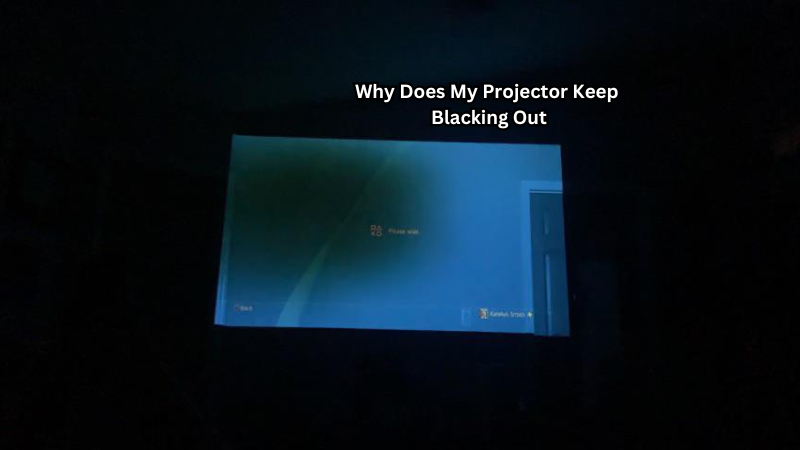In the world of multimedia presentations and home theater setups, projectors are indispensable, yet they can sometimes leave users puzzled, especially when they power on but emit no light.
This frustrating issue, common among popular brands like Epson, BenQ, Optoma, and Sony, demands careful attention to prevent further damage or inconvenience. Understanding the underlying causes is crucial for maintaining the longevity and performance of your projector. Whether it's a simple lamp failure or more complex internal problems, diagnosing the issue can save you time and money.
In this blog post, we will explore possible causes and provide step-by-step troubleshooting advice to help you restore your projector’s functionality and get back to enjoying vibrant displays.
Importance of Diagnosing the Issue
Before delving into troubleshooting methods, it's essential to understand why your projector’s light isn't working. Like any electronic device, projectors have a lifespan and encounter technical issues that require immediate attention.
Avoiding or neglecting such problems can lead to permanent damage which may render your projector unusable. Therefore, diagnosing and fixing the issue promptly is crucial for extending the life of your projector and avoiding unnecessary expenses.
Also, projectors are complicated devices with various components and functions that work together to produce a bright image. In most cases, the issue may not be apparent, and guessing can lead to further complications. By correctly diagnosing the problem, you can save time and money by purchasing only necessary parts or seeking professional help.
Possible Causes: Why a Projector Turns On But No Light
In this section, we will explore the common causes that may lead to a projector turning on but emitting no light. These include:
Lamp failure:
The most common cause of no light coming from a projector is a lamp failure. Projector lamps have a limited lifespan, and as they near the end of their life, they may fail to produce any light when turned on. This can be due to age, overuse, or power surges.
Dust buildup:
Dust buildup on the internal components of the projector can also lead to no light being emitted. When dust accumulates on the lamp or other critical parts, it can block the light from passing through, resulting in dim or no display at all.
Also, excessive dust can cause the projector to overheat, leading to further damage. Regular cleaning and maintenance are crucial for maintaining your projector's performance.
Faulty bulb connector:
Another possible cause could be a faulty connection between the bulb and its connector. Over time, the connector may become loose or corroded, preventing the bulb from receiving power and emitting light.
Power supply issues:
A projector relies on a stable power supply to function correctly. If there are any disruptions or fluctuations in the power supply, it can cause the projector to turn on but fail to emit any light.
Internal component failure:
In some cases, internal components such as the color wheel or DMD chip may fail, resulting in no light being produced. These components are crucial for producing an image and require professional diagnosis and repair.
How to Fix a Projector that Turns On But No Light
Once you have identified the cause of your projector's issue, it's time to take action and fix it. Below are some troubleshooting methods you can try to restore light to your projector:
Replace the lamp:
If the lamp has reached its end of life or is damaged, replacing it with a new one will solve the issue. Refer to your projector's manual for instructions on removing and installing a new lamp.
Clean the dust buildup:
If dust is causing the problem, use compressed air or a soft cloth to carefully clean any visible dust from the internal components of the projector. Be gentle and avoid using harsh cleaning agents as they may damage delicate parts.
Check and secure the bulb connector:
Ensure that the bulb connector is correctly connected and free of any dirt or corrosion. If necessary, gently clean the connection before securing it back in place.
Check the power supply:
Make sure that your projector is receiving a stable power supply. Use a surge protector to protect against power surges and check for any loose or damaged cables.
Seek professional help:
If none of the above methods works, it's best to seek professional help from an authorized technician or service center. They will have the expertise and tools to diagnose and repair internal component failures correctly.
These are just some general troubleshooting methods, and the specific steps may vary depending on your projector's brand and model. Always refer to the user manual for detailed instructions or contact the manufacturer for assistance.
Tips to Prevent Projector Light Issues
Prevention is always better than cure, and the same applies to your projector's light issues. Here are some tips to help prevent these problems in the future:
- Follow the manufacturer's recommended maintenance schedule for your projector. Regularly cleaning dust and replacing parts can extend its lifespan and prevent potential issues.
- Use a surge protector to protect your projector from power surges that can damage internal components.
- Avoid overusing your projector or leaving it on for extended periods as this can cause premature lamp failure.
- Ensure proper ventilation around your projector to prevent overheating, which can also lead to damaged components.
- When transporting your projector, make sure it is securely packed and not exposed to extreme temperatures or shocks.
- Keep the projector in a clean and dust-free environment to prevent dust buildup on internal components.
By following these tips, you can minimize the chances of your projector experiencing light issues and ensure its longevity. If you do encounter problems, make sure to promptly diagnose and address them to avoid further complications.
Is Overheating the Cause of Your Projector's No Light Issue?
Projectors are prone to overheating, especially if they are not properly maintained or used in a dusty environment. Overheating can cause various issues, including no light being emitted from the projector.
To prevent overheating, make sure your projector has proper ventilation and is regularly cleaned to remove any dust buildup on internal components. If you notice that your projector is getting hot while in use, turn it off and allow it to cool down before using it again.
If your projector continues to overheat despite taking preventive measures, there may be an underlying issue with its cooling system or other internal components. In this case, it's best to seek professional help to diagnose and repair the problem.
Does a DLP Projector Have a Limited Lifespan?
Yes, like any electronic device, DLP projectors have a limited lifespan and will eventually need to be replaced. The average lifespan of a DLP projector is around 2-3 years with regular use. However, with proper maintenance and care, this can be extended up to 5 years or more.
It's essential to keep in mind that the lamp itself has a finite number of hours it can operate before needing replacement. It's crucial to follow the manufacturer's recommended guidelines for usage and maintenance to maximize its lifespan.
Also, as technology advances, new and improved projectors are constantly being released. So while your current DLP projector may have a limited lifespan, newer models may offer longer lifespans or better features.
FAQs
Are LCD projectors also prone to no light issues?
Yes, LCD projectors can also experience no light issues due to similar reasons such as a faulty lamp or internal component failure. However, each type of projector may have specific troubleshooting and repair methods.
Can I use a non-OEM replacement lamp for my projector?
It is not recommended to use a non-OEM (original equipment manufacturer) replacement lamp for your projector. These lamps may not be compatible with your projector and could potentially cause damage or affect its performance. It's best to stick with OEM replacements or consult with the manufacturer before using a non-OEM lamp.
How often should I clean my projector?
The frequency of cleaning your projector will depend on various factors such as usage, environment, and manufacturer's recommendations. It's essential to regularly check for dust buildup and clean it if necessary to prevent potential issues.
Conclusion
In conclusion, swiftly identifying and addressing issues when a projector turns on but emits no light is essential to preserving its performance and avoiding costly repairs.
By following the troubleshooting steps outlined in this post, you can often resolve the problem efficiently, ensuring your projector continues to deliver top-quality visuals.
Regular maintenance, such as cleaning vents and checking lamp conditions, can preclude many common problems, extending the life of your device. We encourage you to share your own experiences and insights, or seek further advice in the comments section below. Together, we can foster a community of projector enthusiasts ready to assist and learn from one another.