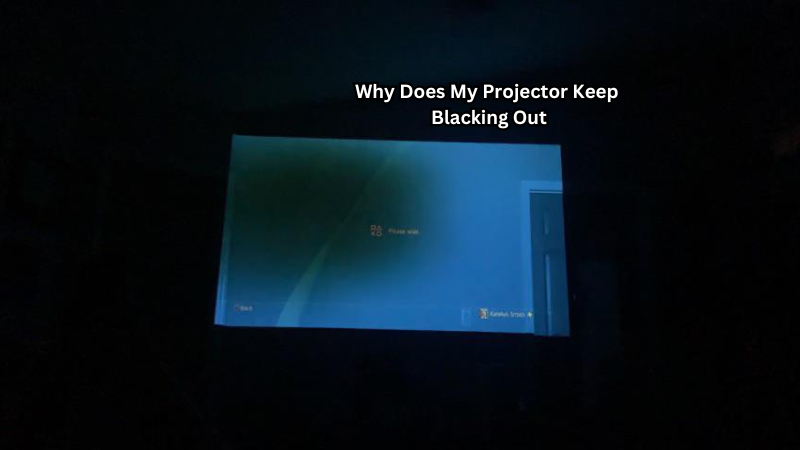RCA projectors are popular devices used for both home entertainment and business presentations. These projectors provide high-quality images and videos, making them a preferred choice for many users. However, like any other electronic device, RCA projectors can experience technical difficulties from time to time.
One of the most common issues faced by RCA projector owners is the device turning off unexpectedly after being turned on. This problem can be frustrating and disrupt your viewing or presentation experience. Understanding the root cause of this issue is crucial in finding a solution and getting your projector back up and running.
In this article, we will discuss some possible reasons why your RCA projector might be turning on then off and how you can troubleshoot it. We will also provide some tips and tricks to prevent this issue from happening in the future.
Overview Of RCA Projector
The RCA projector is a portable device that allows you to project images and videos onto a larger screen or surface. It uses the latest technology to deliver high-resolution visuals, making it suitable for various settings such as home theaters, classrooms, and conference rooms.
The projectors come in different models and specifications, but they all share similar features. These include multiple input options, built-in speakers, brightness adjustment, and compatibility with various devices such as laptops, smartphones, and gaming consoles.
RCA projectors are also easy to set up and use, making them a popular choice among users looking for an affordable yet efficient projection solution. Plus, with regular maintenance and proper handling, they can provide long-lasting performance.
Reasons Why Your RCA Projector Turns On Then Off
There can be several reasons behind your RCA projector turning on then off. These include overheating, faulty power source, outdated firmware, and malfunctioning components. Let's take a closer look at these factors and how they can affect your projector's performance.
Overheating
Like any other electronic device, projectors generate heat while in use. If the internal temperature rises too high, it can cause damage to the components inside. To avoid this, projectors are equipped with built-in cooling fans that help regulate the temperature.
However, if the ventilation system is blocked or not functioning correctly, the projector may still overheat and shut down as a safety precaution. Make sure to place your projector in a well-ventilated area and clean its air filters regularly to prevent overheating.
Faulty Power Source
Another common reason for projectors turning on then off is a faulty power source. If the projector is not receiving enough power or experiencing power surges, it can cause disruptions in its operation. Check your power outlet and cable for any damages, and try using a different power source to see if the issue persists.
Outdated Firmware
Firmware acts as the operating system of your projector, controlling all its functions and settings. If your projector's firmware is outdated or corrupted, it can cause various issues, including turning on then off unexpectedly.
Make sure to update your projector's firmware regularly by downloading the latest version from the manufacturer's website. This can fix any bugs or glitches that may be causing the problem.
Malfunctioning Components
If none of the above solutions work, there may be an issue with one of your projector's components. It could be a faulty bulb, fan, or circuit board that is causing the device to shut down. In this case, it is best to contact a professional for repairs or consider replacing the faulty component.
Also, make sure to check your projector's warranty as some manufacturers may cover the cost of repairs or replacements for faulty components.
Tips To Prevent Your RCA Projector From Turning On Then Off
Now that we have discussed some possible reasons behind your RCA projector turning on then off let's look at some preventive measures you can take to avoid this issue in the future:
- Place the projector in a well-ventilated area: As mentioned earlier, proper ventilation is crucial to prevent overheating. Make sure to place your projector in an open space with good air circulation.
- Clean the air filters regularly: Dust and debris can block the projector's air filters, hindering its cooling system. Clean these filters regularly to avoid any potential issues. Also, make sure to clean the lens and casing of your projector to maintain its performance.
- Use a stable power source: It is essential to use a stable power source for your projector. Avoid using extension cords or power outlets with multiple devices plugged in at once.
- Update firmware regularly: Keep an eye out for any firmware updates from the manufacturer and make sure to install them promptly.
- Handle the projector with care: Proper handling can go a long way in maintaining your projector's performance. Make sure not to drop, bump, or expose it to extreme temperatures or moisture.
So these were some tips and tricks to prevent your RCA projector from turning on then off. If the issue persists, it is best to contact customer support for further assistance.
How to Troubleshoot RCA Projector Overheating Issues?
As we have mentioned earlier, overheating is a common cause of projectors turning on then off. To troubleshoot this issue, follow these steps:
- Check the projector's ventilation: Make sure that the air vents and filters are clear and not obstructed by any objects.
- Adjust the brightness settings: Lowering the brightness level can reduce the heat generated by your projector.
- Use an external cooling fan: If you regularly use your projector in a hot environment, consider using an external cooling fan to help regulate the temperature.
- Avoid prolonged use: Give your projector enough time to cool down between uses. Avoid using it for extended periods to prevent overheating.
- Contact customer support: If the issue persists, it is best to contact customer support for further assistance and possible repairs.
In conclusion, RCA projectors are a popular choice among users looking for an affordable and efficient projection solution. However, like any electronic device, they can experience issues such as turning on then off.
What to Do If Your RCA Projector is Not Receiving Enough Power?
If your RCA projector is not receiving enough power, begin by checking the power outlet where it is plugged in to ensure it functions correctly. Use another device or appliance to verify the power source is stable.
If the outlet is operational, inspect the power cable for any visible signs of damage or wear, as a faulty cable could lead to insufficient power supply. Try switching to a different power cord if you suspect the original one might be compromised.
Avoid using power strips or extension cords that may not provide adequate power. If the issue persists, attempt a reset by unplugging the projector for a few minutes before reconnecting it.
Lastly, consider testing the projector in a different room to rule out electrical issues within your current setup. If problems continue, consult RCA customer support for further guidance.
How Can You Update Your RCA Projector's Firmware Safely?
Updating your RCA projector's firmware is necessary to ensure it functions correctly and optimally. To update the firmware safely, follow these steps:
- Check for updates: Visit the RCA website or contact customer support to verify if there are any available firmware updates for your specific model.
- Download the update onto a USB drive: If an update is available, download it onto a USB drive using a computer.
- Insert the USB into your projector: Turn on your projector and insert the USB drive into the designated port.
- Navigate to "System Update" in settings: Use your projector's remote control to navigate to "System Update" in its settings menu.
- Select "Update from USB": Choose the option to update from the USB drive and follow any on-screen prompts.
- Wait for the update to complete: The projector will restart once the update is complete, and you can now remove the USB drive.
By following these steps, you can safely and easily update your RCA projector's firmware.
What Steps Should You Take If a Component in Your RCA Projector Malfunctions?
If a component in your RCA projector malfunctions, the first step is to identify the specific issue. Start by observing any error messages or unusual behavior to pinpoint which component might be faulty.
Once identified, consult your projector's user manual for troubleshooting tips related to the specific component.
If the manual does not provide a solution, consider reaching out to RCA customer support for guidance and further troubleshooting steps. In parallel, check the projector's warranty to see if the faulty component is covered for repair or replacement, potentially saving you costs on repairs.
If the projector is no longer under warranty, contacting a professional repair service is advisable. Avoid attempting to fix the projector yourself, as this might cause additional damage. Lastly, if repairs are not viable, assess the cost-effectiveness of replacing the component versus purchasing a new projector.
FAQs
Are RCA projectors compatible with all devices?
RCA projectors are compatible with most devices as long as they have the necessary connection ports, such as HDMI or USB. However, it is always best to check the specifications of your specific model for compatibility.
Can I use a universal remote with my RCA projector?
Some RCA projectors come with a universal remote, while others require you to purchase one separately. It is advisable to consult the user manual or contact customer support to verify if your specific model is compatible with a universal remote.
How often should I clean my RCA projector's air filters and lens?
It is recommended to clean your projector's air filters and lens every two weeks for optimal performance. However, if you use your projector frequently or in a dusty environment, it may need more frequent cleaning.
Can I connect my RCA projector to a surround sound system?
Yes, most RCA projectors have an audio output port that allows you to connect external speakers or a surround sound system for improved sound quality.
Conclusion
In conclusion, properly maintaining your RCA projector is crucial for its longevity and optimal performance. By following these tips and troubleshooting steps, you can easily resolve common issues and keep your projector in top condition for all your projection needs.
Remember to always refer to the user manual or contact customer support for further guidance if needed. So, whether you are using it for work presentations, movie nights, or gaming sessions, you can enjoy a seamless viewing experience with your RCA projector! Happy projecting!