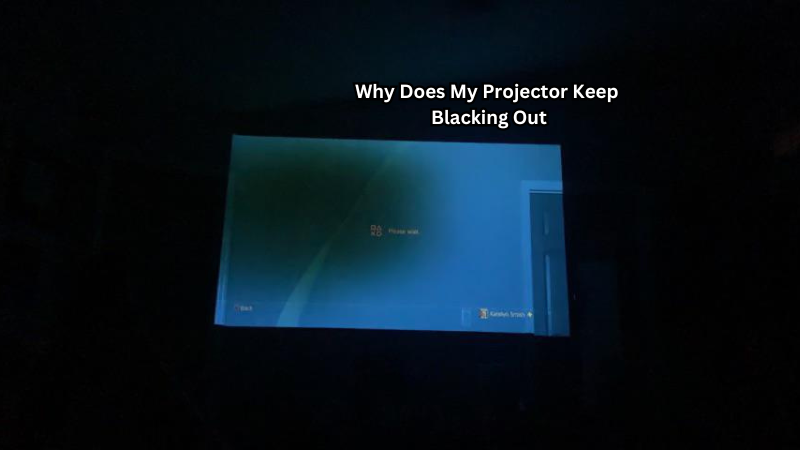Experiencing your projector blacking out in the middle of an important presentation or a much-anticipated movie night can be incredibly frustrating. This common issue can disrupt the flow of your event and leave you scrambling for solutions.
There are several reasons why your projector might keep shutting off, including overheating, connectivity problems, or outdated firmware. Each potential cause has its own set of solutions, and understanding them can make a big difference.
In this article, we'll delve into these common issues, offering practical tips and insights to help you troubleshoot and resolve the problem. Our goal is to ensure your projector runs smoothly, so you can enjoy seamless presentations and cinematic experiences.
Importance of Projector Maintenance
Before we dive into the possible reasons for your projector blacking out, it's essential to emphasize the importance of regular maintenance. Like any electronic device, projectors require proper care and upkeep to function at their best. Neglecting routine maintenance can lead to various issues, such as overheating, dust build-up, and connectivity problems.
Some simple ways you can maintain your projector include:
- Regularly cleaning the lens and vents with a soft cloth or compressed air
- Ensuring proper ventilation around the projector
- Updating firmware regularly
- Replacing bulbs when needed
By following these basic maintenance steps, you can prevent common problems that may result in your projector blacking out.
Reasons: Why Does My Projector Keep Blacking Out
There are several reasons why your projector might keep blacking out. Each potential cause has its own set of solutions, and understanding them can help you resolve the issue quickly. Let's take a closer look at some of the most common reasons for projectors to keep shutting off.
Overheating
One of the main reasons for projectors to blackout is overheating. Projectors generate a lot of heat, especially when used continuously for extended periods.
If your projector doesn't have proper ventilation or is placed in a confined space, it can overheat and shut down as a safety measure.
To prevent this from happening, make sure there is enough space around the projector for air to circulate freely. Avoid placing it in direct sunlight or near other sources of heat, such as radiators.
If your projector has a filter, make sure to clean it regularly to prevent dust build-up that can affect its cooling system.
Connectivity Issues
Another common reason for projectors to keep blacking out is connectivity problems.
This could be due to faulty cables, loose connections, or outdated firmware. Before assuming there's an issue with your projector itself, it's crucial to check all the connections and update the firmware if needed.
If you're using wireless connectivity, make sure your device and projector are on the same network and that both devices have a stable connection.
Sometimes, simply restarting the devices can resolve any temporary connectivity issues. HDMI cables are also prone to issues, so make sure they are securely connected and not damaged.
Outdated Firmware
Outdated firmware can also cause projectors to blackout. Manufacturers often release updates that address bugs and improve the overall performance of their projectors. If you haven't updated your projector's firmware in a while, it could be causing connectivity or functionality issues.
Check your manufacturer's website for any available updates and follow the instructions to install them correctly. Updating your firmware regularly can not only resolve blacking out issues but also improve your projector's overall performance.
Low Lamp Life
Projector bulbs have a limited lifespan, typically ranging from 1,000 to 4,000 hours, depending on the model and usage. As the bulb nears its end of life, it may start to flicker or shut off entirely. If you notice that your projector is blacking out after being used for a while, it's worth checking the lamp life.
To avoid unexpected blackouts due to low lamp life, it's essential to keep track of how long you've been using the bulb and have a replacement on hand when needed. Most projectors have a built-in timer that shows the total hours of usage, making it easy to determine when it's time for a new bulb.
Power Issues
Sometimes, simple power issues can cause your projector to blackout. Check if there are any loose connections in your power outlet, or if there is an issue with your power supply. If your projector has a dedicated power button, make sure it is turned on and connected correctly.
Additionally, if you're using an extension cord or power strip, ensure that it can handle the wattage needed for your projector. Some projectors require a higher wattage than standard electronic devices, so it's essential to use a suitable power source.
Defective Hardware
If none of the above reasons seem to be causing your projector to blackout, there may be an issue with the hardware itself.
It could be a faulty internal component or damage due to wear and tear. In this case, it's best to contact the manufacturer or bring in a professional technician for repairs.
Dust and dirt buildup can also cause hardware issues, so make sure to regularly clean your projector and its components. If you're noticing any unusual noises or smells coming from your projector, it could be a sign of a defective part.
What Are the Solutions to Projector Blackout
Now that we've covered the various reasons for projectors to blackout, let's discuss some solutions you can try to resolve the issue.
Clean and Maintain Your Projector
Regularly cleaning and maintaining your projector is essential for preventing blackouts. Use a soft cloth or compressed air to remove dust and debris from the lens, vents, and filters. Make sure there is enough space around the projector for proper ventilation.
Check Connections and Update Firmware
If your projector is experiencing connectivity issues, check all connections and update the firmware if needed. This simple step can often resolve blacking out problems caused by outdated software or faulty cables.
Keep Track of Lamp Life
Keep an eye on your projector's lamp life and have a replacement bulb on hand when needed. This can prevent unexpected blackouts and ensure your projector continues to function properly.
Check Power Source
Double-check the power source for any issues, such as loose connections or insufficient wattage. Make sure to use a suitable power source that can handle the wattage required for your projector.
Contact Manufacturer or Technician
If none of the above solutions work, it may be time to contact the manufacturer or bring in a professional technician for repairs. They will be able to diagnose and fix any hardware issues that may be causing your projector to blackout.
Tips for Preventing Projector Blackout
Here are some tips to help prevent projector blackouts and prolong the life of your device:
- Keep the projector in a well-ventilated area with enough space around it.
- Avoid placing the projector in direct sunlight or near other sources of heat.
- Clean and maintain your projector regularly, including its filters.
- Use a suitable power source that can handle the wattage required for your projector.
- Keep track of lamp life and have replacement bulbs on hand when needed.
- Update firmware regularly to ensure optimum performance.
By following these tips, you can not only prevent blackouts but also ensure that your projector continues to function at its best. With proper care and maintenance, your projector can provide you with high-quality images and presentations for a long time.
FAQs
Can projectors get black spots?
Yes, projectors can get black spots on the screen due to dust or debris buildup on the lens or internal components. Regular cleaning and maintenance can help prevent this issue.
How often should I update my projector's firmware?
It is recommended to check for firmware updates every few months and update as needed. However, if you're experiencing connectivity or functionality issues, it's best to check for updates immediately.
Can low lamp life cause permanent damage to a projector?
No, low lamp life does not cause permanent damage to a projector. It simply means that the bulb needs to be replaced soon. However, using a projector with an expired bulb for an extended period can lead to hardware issues or failure.
Conclusion
In conclusion, the common causes of projector blackouts include overheating, connectivity issues, and outdated firmware.
Regular maintenance and taking proactive measures are crucial in preventing these interruptions. By implementing the practical solutions discussed, such as ensuring proper ventilation, checking connections, and updating firmware, you can keep your projector running smoothly.
Addressing these issues will not only enhance your viewing experience but also ensure that your important presentations or movie nights proceed without a hitch. Embrace these tips to maintain optimal performance and enjoy seamless, uninterrupted projection, fostering a more reliable and enjoyable environment for all your visual needs.